How to use?
You may wanna check options page.
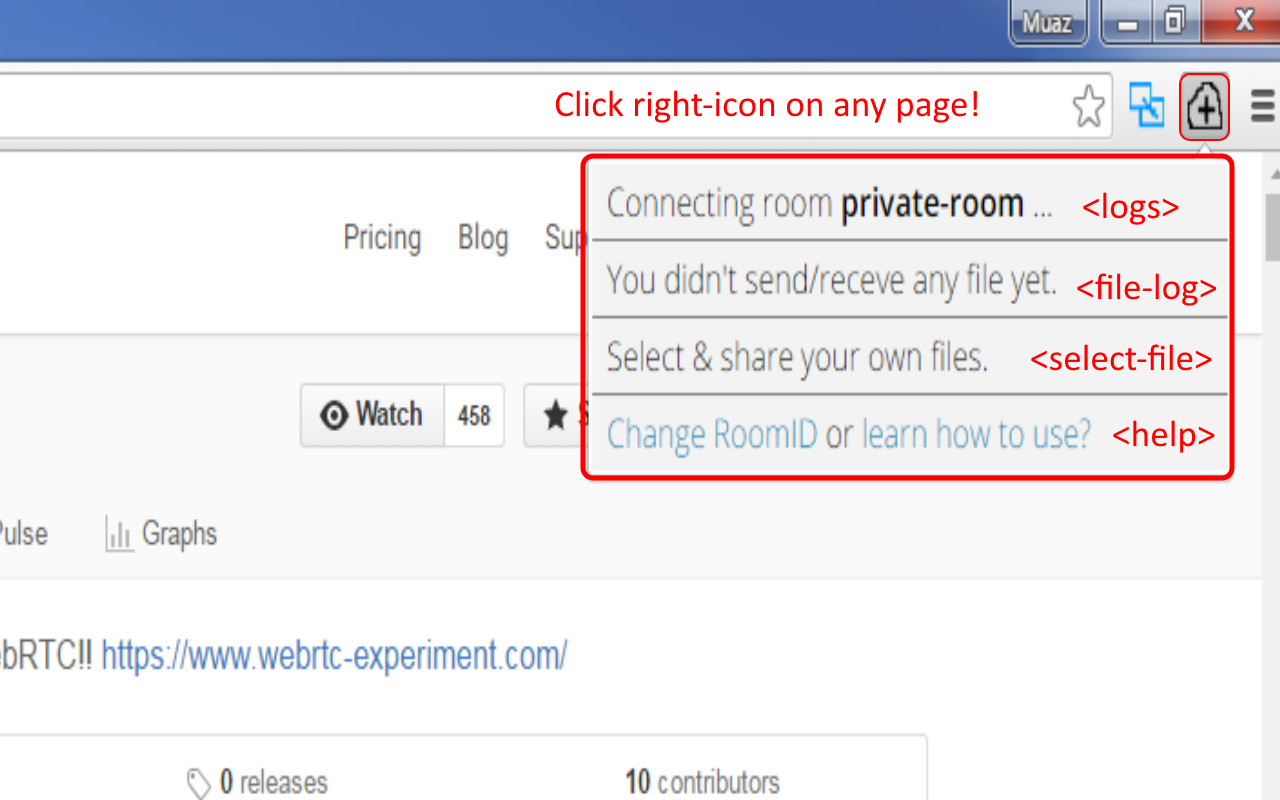
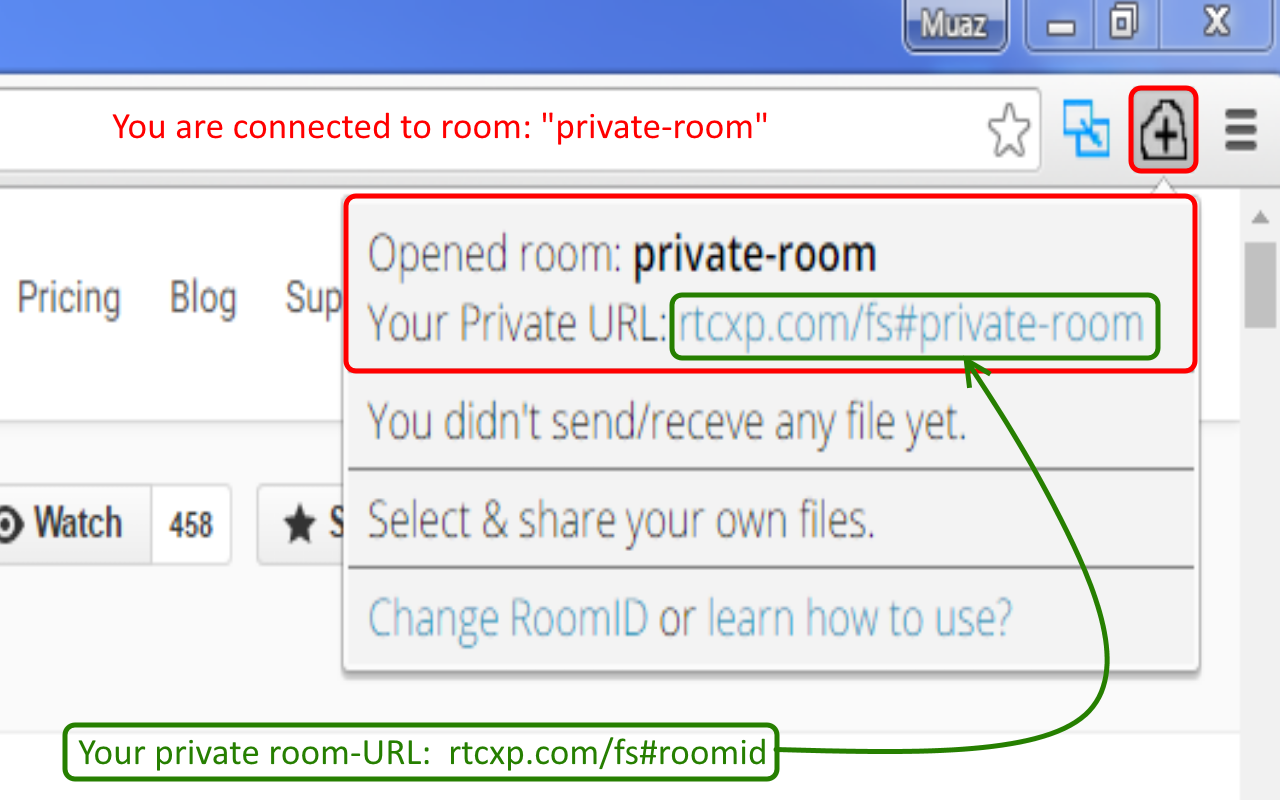
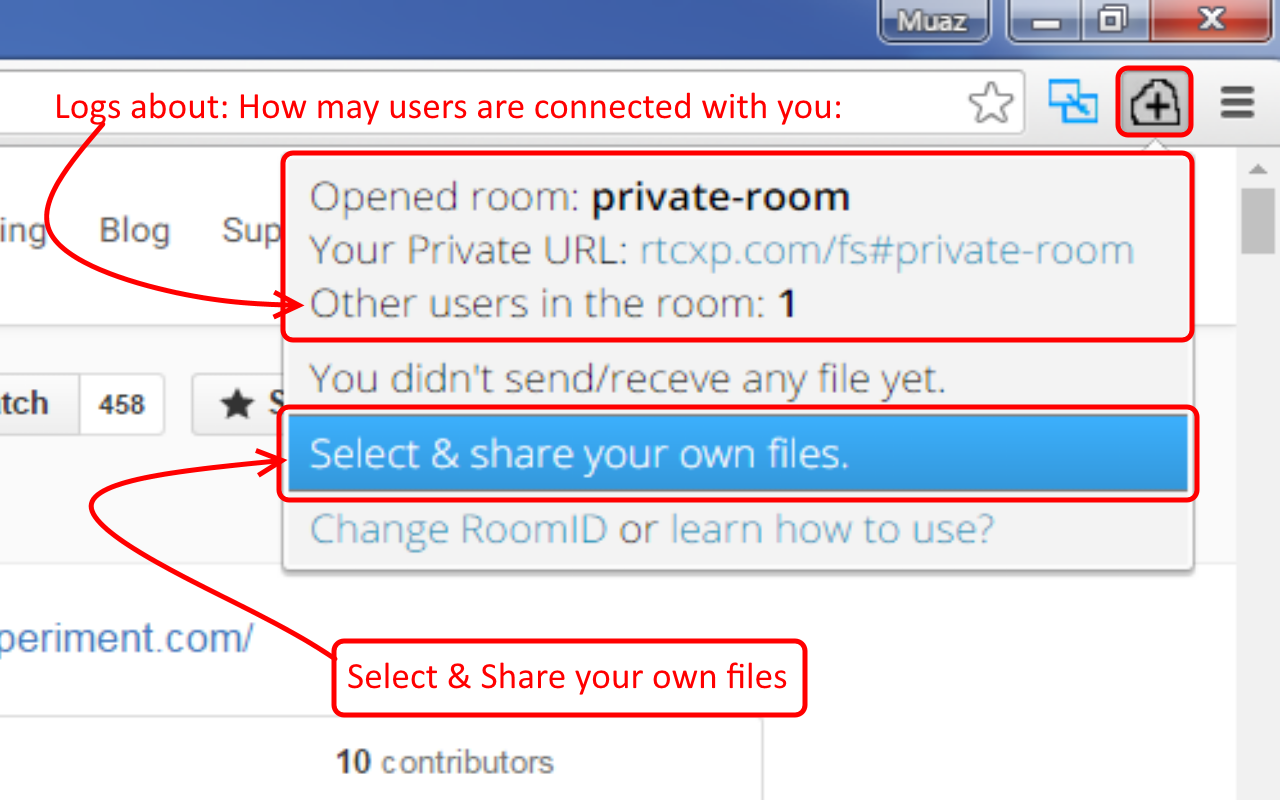
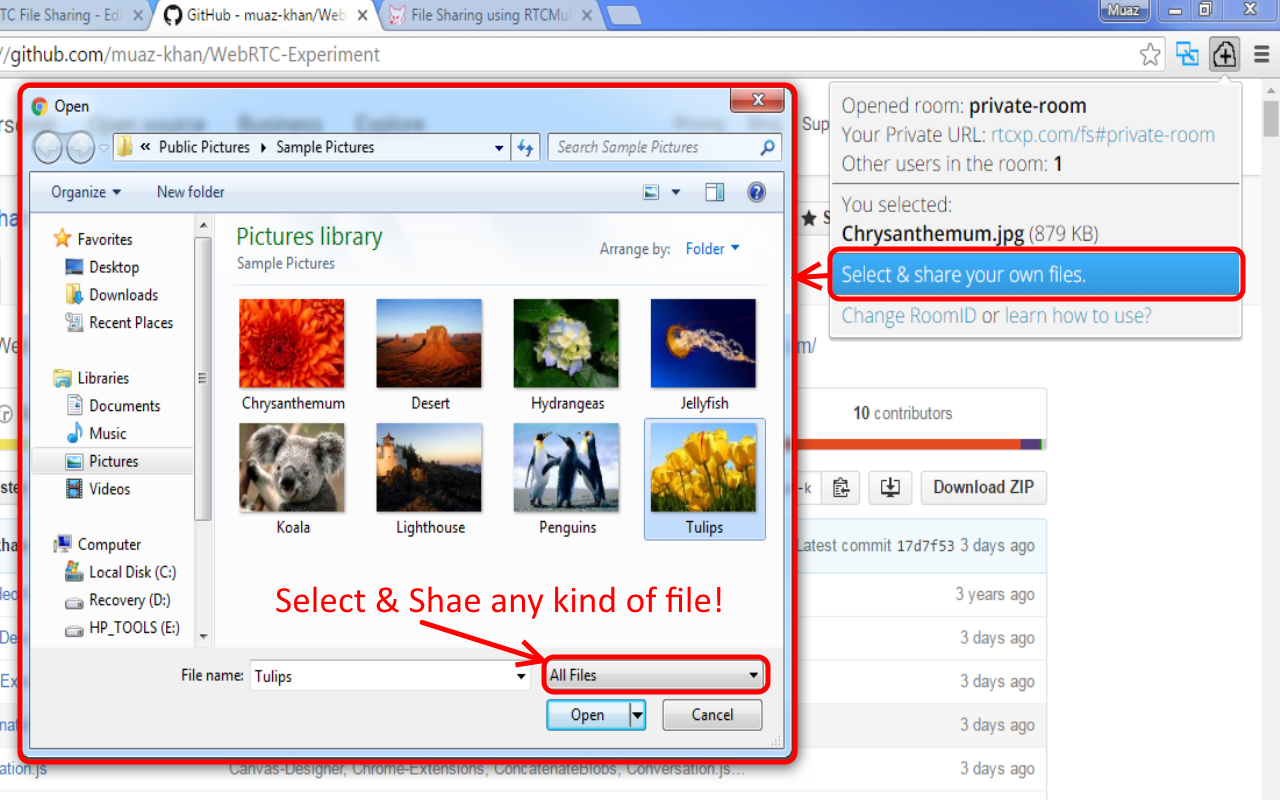
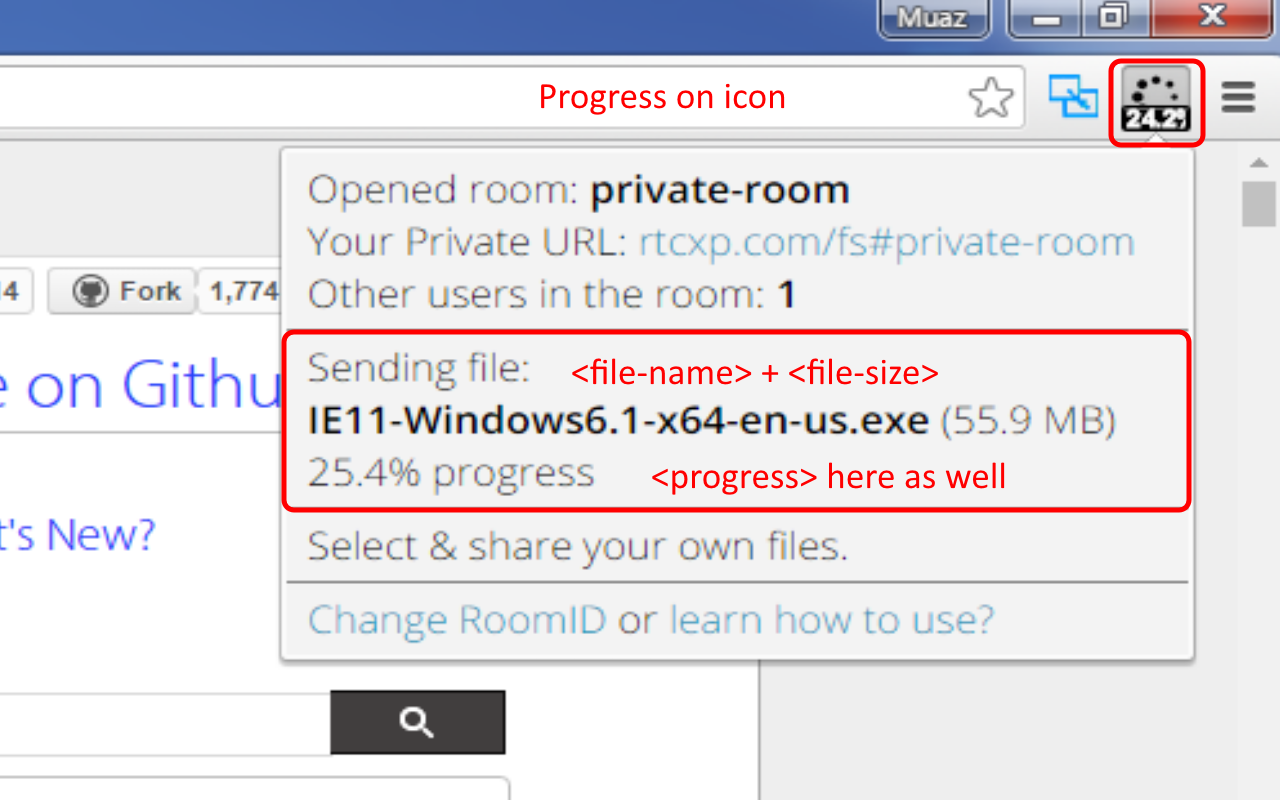
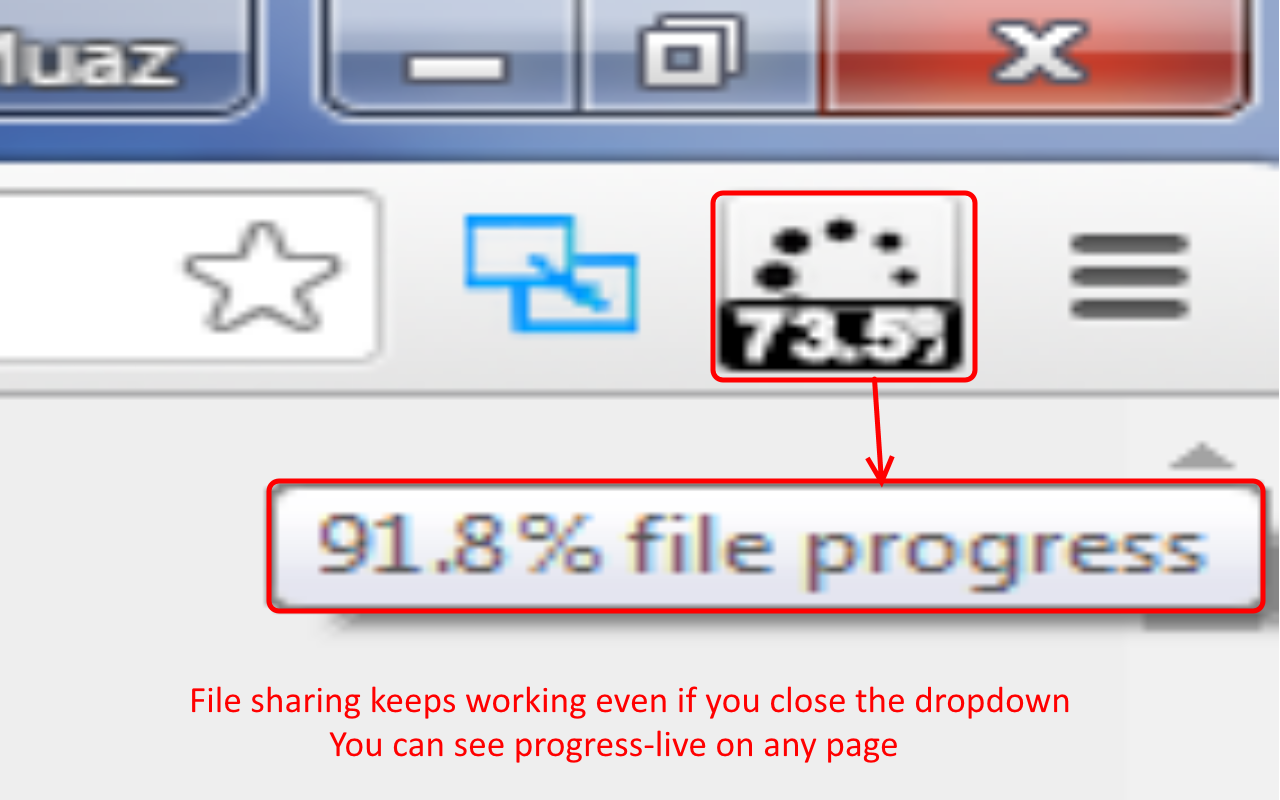
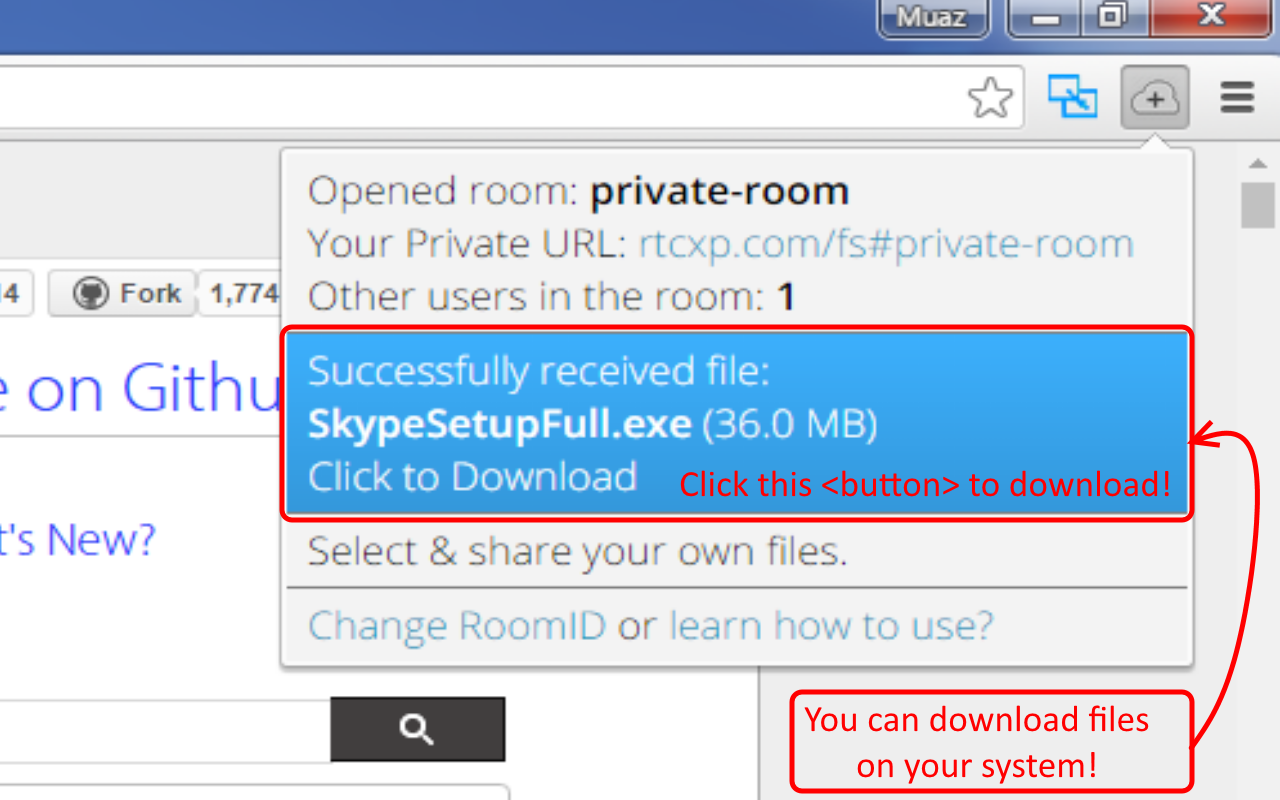
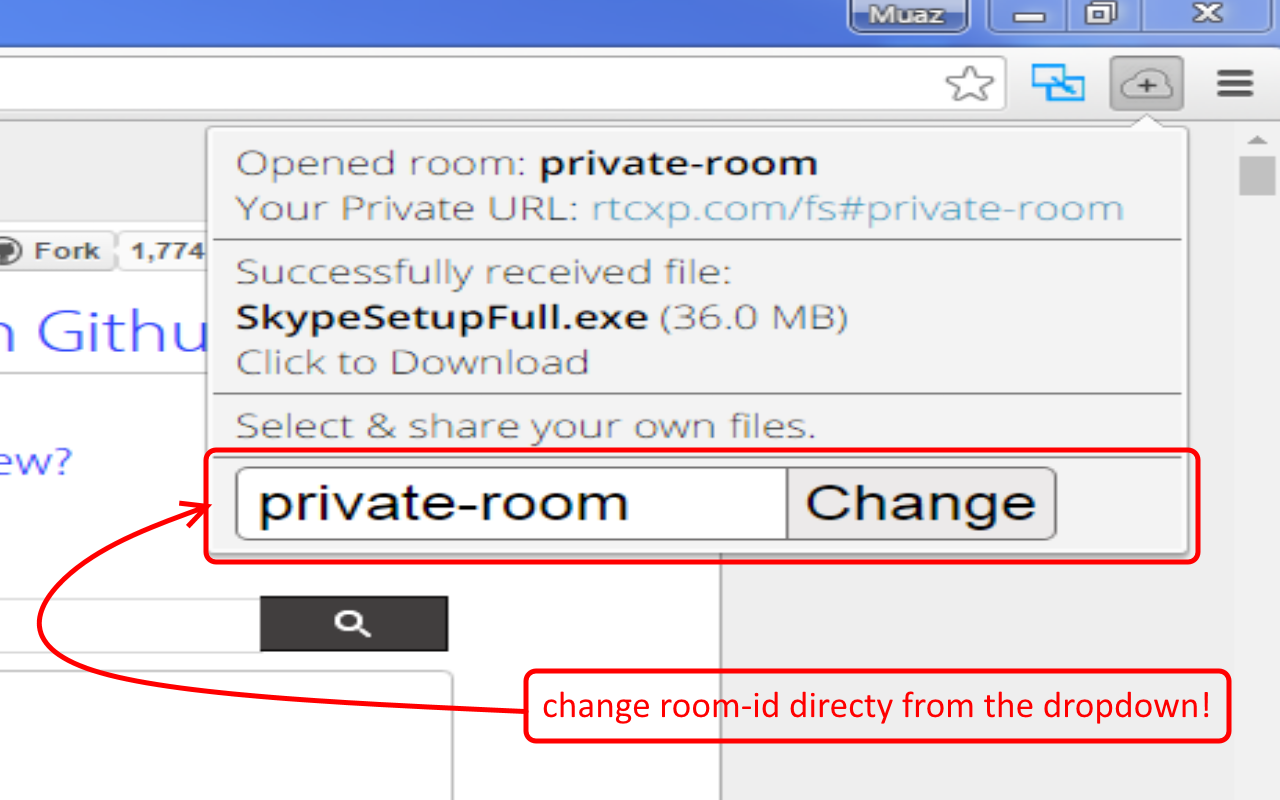
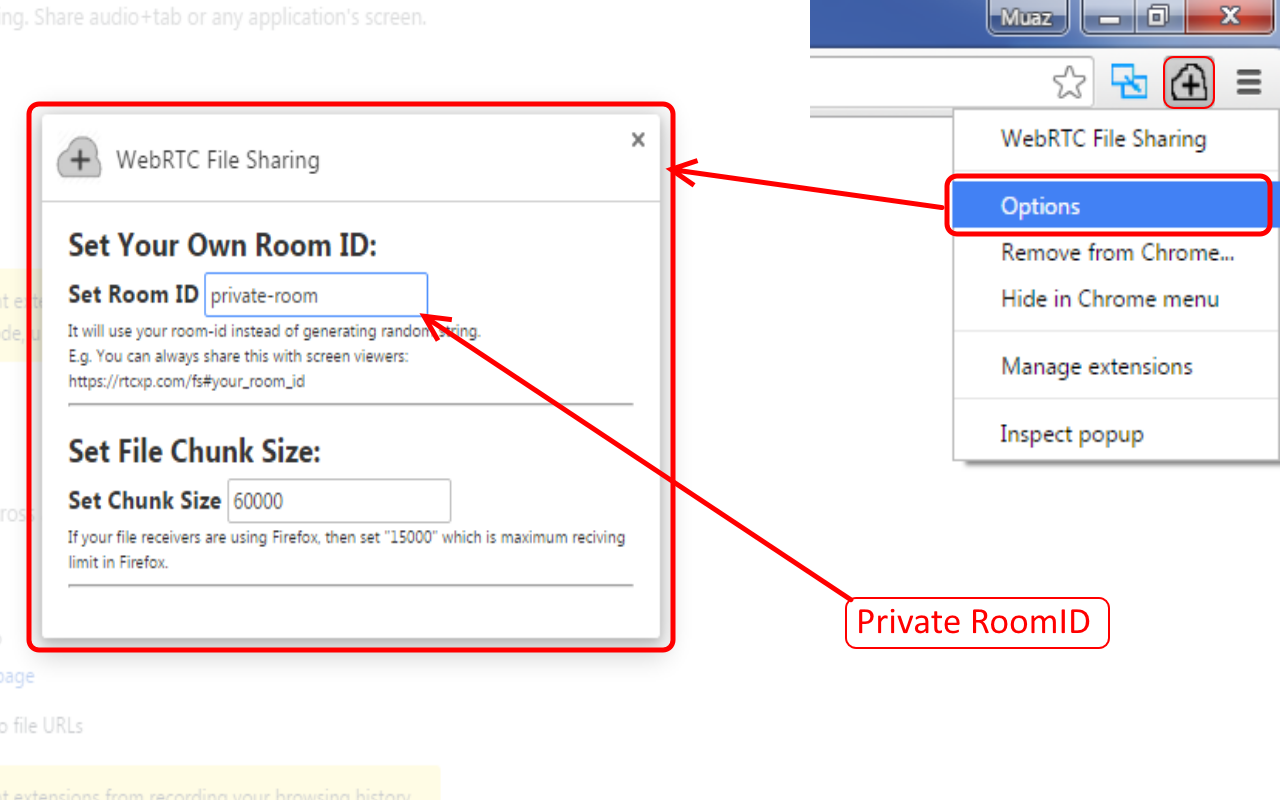 This chrome extension is open-sourced here:
This chrome extension is open-sourced here:
https://github.com/muaz-khan/Chrome-Extensions/tree/master/file-sharing
Here is Live URL: webrtcweb.com/fs
You can share files with android/ios users as well:
https://play.google.com/store/apps/details?id=com.webrtc.experiment
iOS link will be added soon.
Hints:
- You can set custom/reusable room-ids via "options" page.
- Make sure that non-one can guess your room-id
- Anyone can join you using that room-id
- Your file receivers can use Windows/Mac/Linux or Android/iPhone/iPad
- On Windows/Mac/Ubuntu, your file receivers can use any modern browser e.g. Firefox, Chrome, Opera etc.
- Your file receivers don't need to install Android app. They can use Chrome/Firefox/OperaMini on Android.
- The most important part is your "room-id". Other users can join you only using your room-id.
- Two users can receive files directly using Chrome extension.
How it use?
- Click extension icon from any page e.g. from facebook.com, google.com etc.
- As soon as you will click the icon, you will see a popup. That popup guides you for all logs.
- That popup will show information e.g. whether your are connected or not.
- As soon as you will get connected, please share resulting URL or ask other users to use same room-id to join you.
- Other users can use same-procedure to join you.
- You can change room-id inline, directly from the popup.
- You can change room-id via options page as well.
- Popup allows you select & share your own files.
- Popup provides file-progress information as well.
- File progress information are added in the extension-icon as well. So you can see file being sent/received even if popup is closed.
- If you close pop, this doesn't means that you closed the room.
- You can close room only by reloading your current page.
How it works?
- This extension is running top-over WebRTC data channel APIs.
- WebRTC SCTP protocol is used to open peer-to-peer data connections between two users
- Peer-to-Peer means that your files are NEVER uploaded to server. Server is keeping nothing.
- Your files are shared directly with other users. It is 100% private.
- Your files history is lost/cleared from browser memory as soon as you reload your current page.
Please read more on wikipedia: https://en.wikipedia.org/wiki/Stream_Control_Transmission_Protocol
This extension is deployed here: https://chrome.google.com/webstore/detail/webrtc-file-sharing/nbnncbdkhpmbnkfngmkdbepoemljbnfo
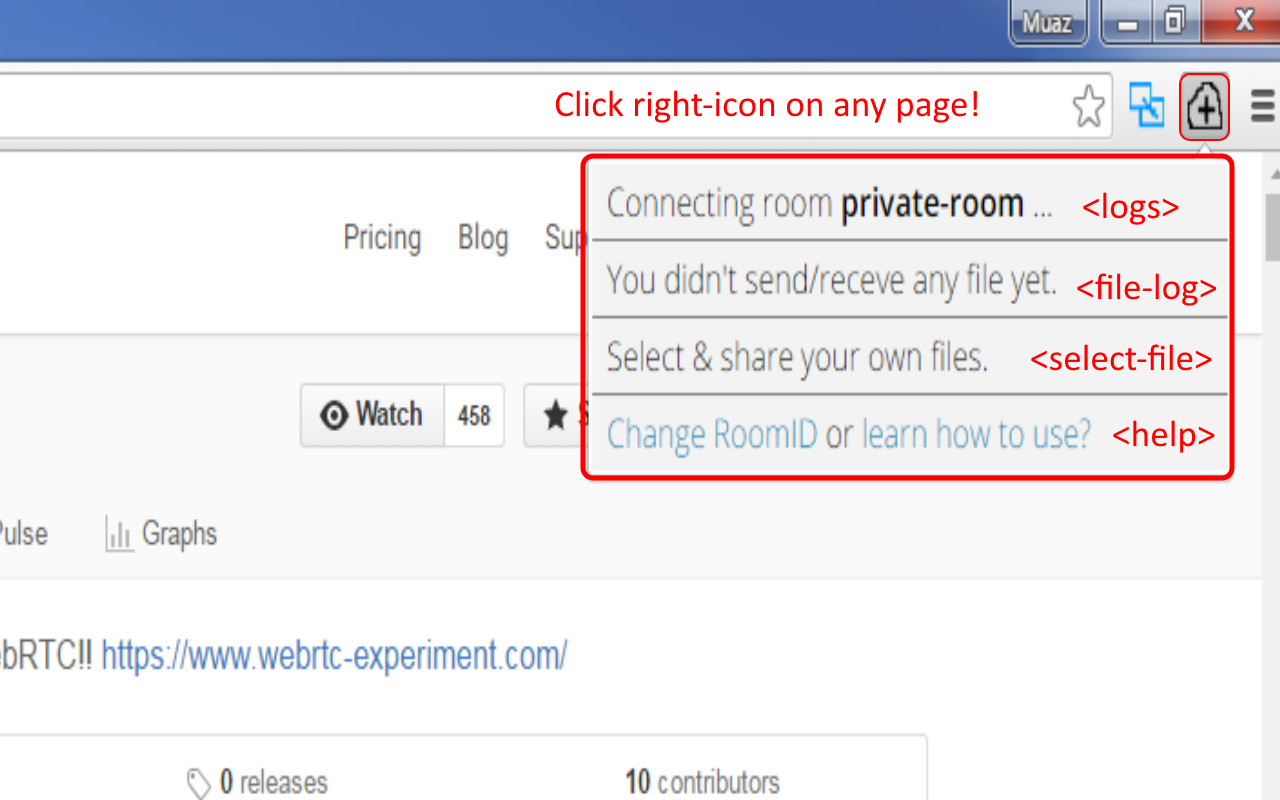
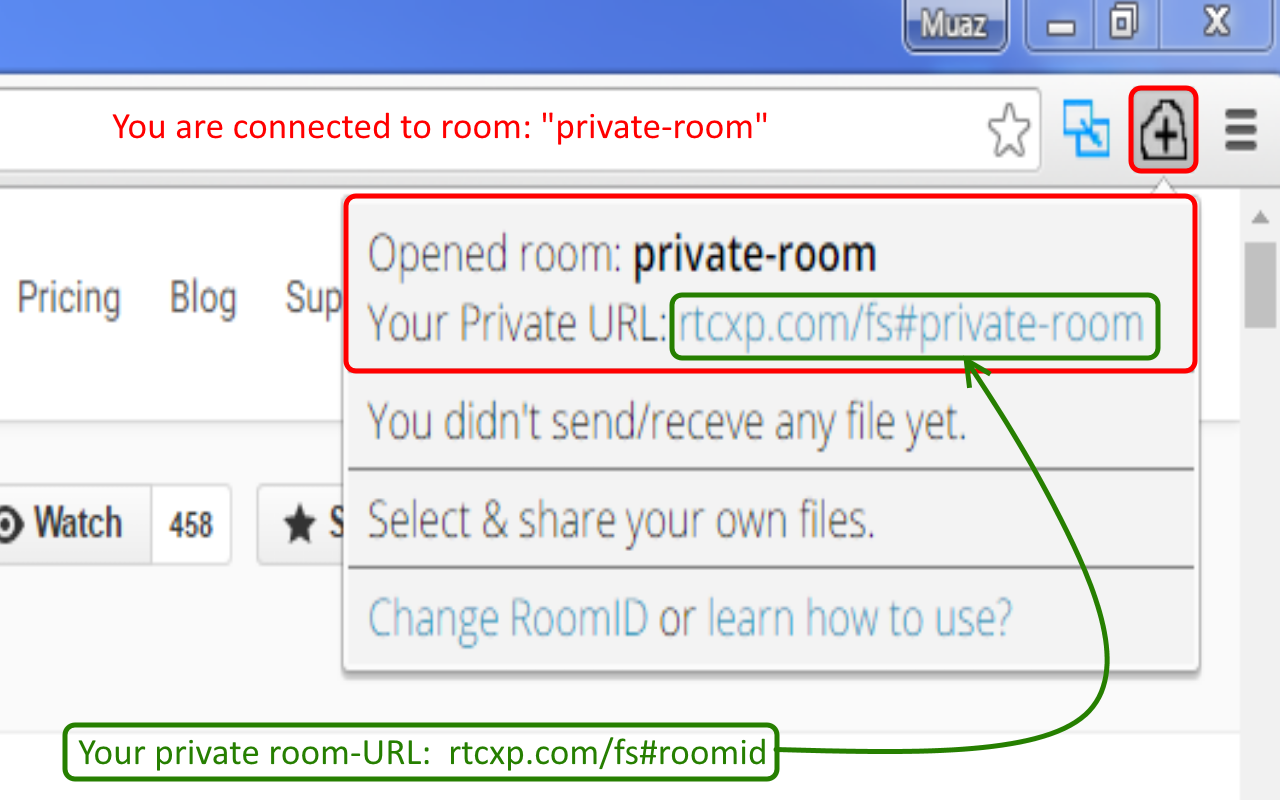
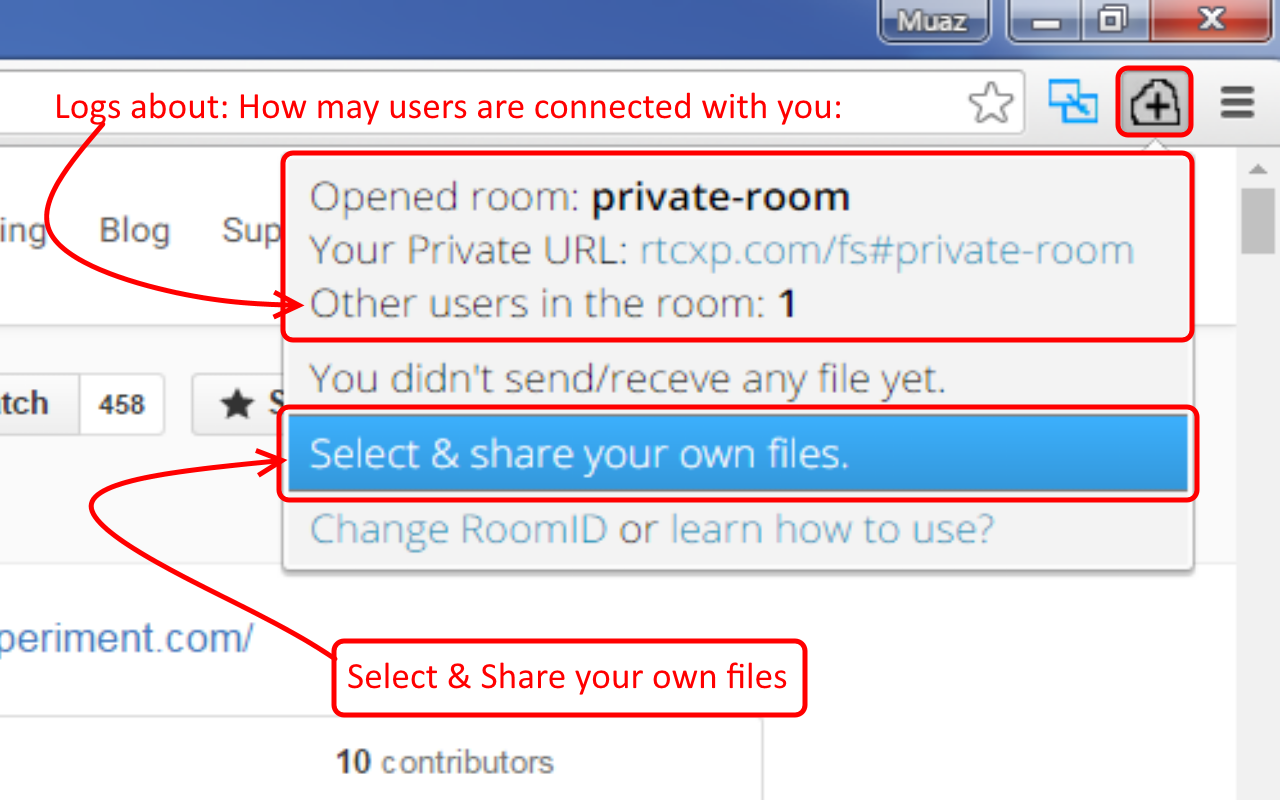
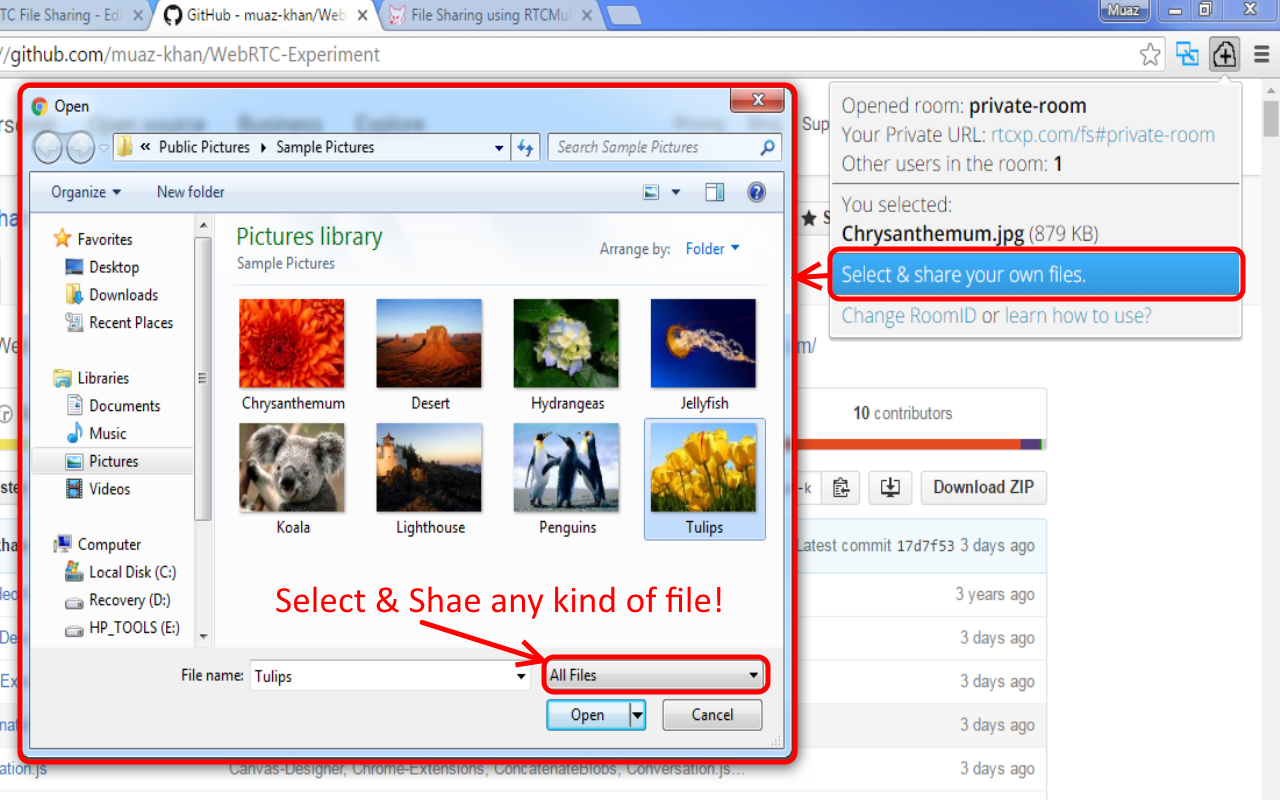
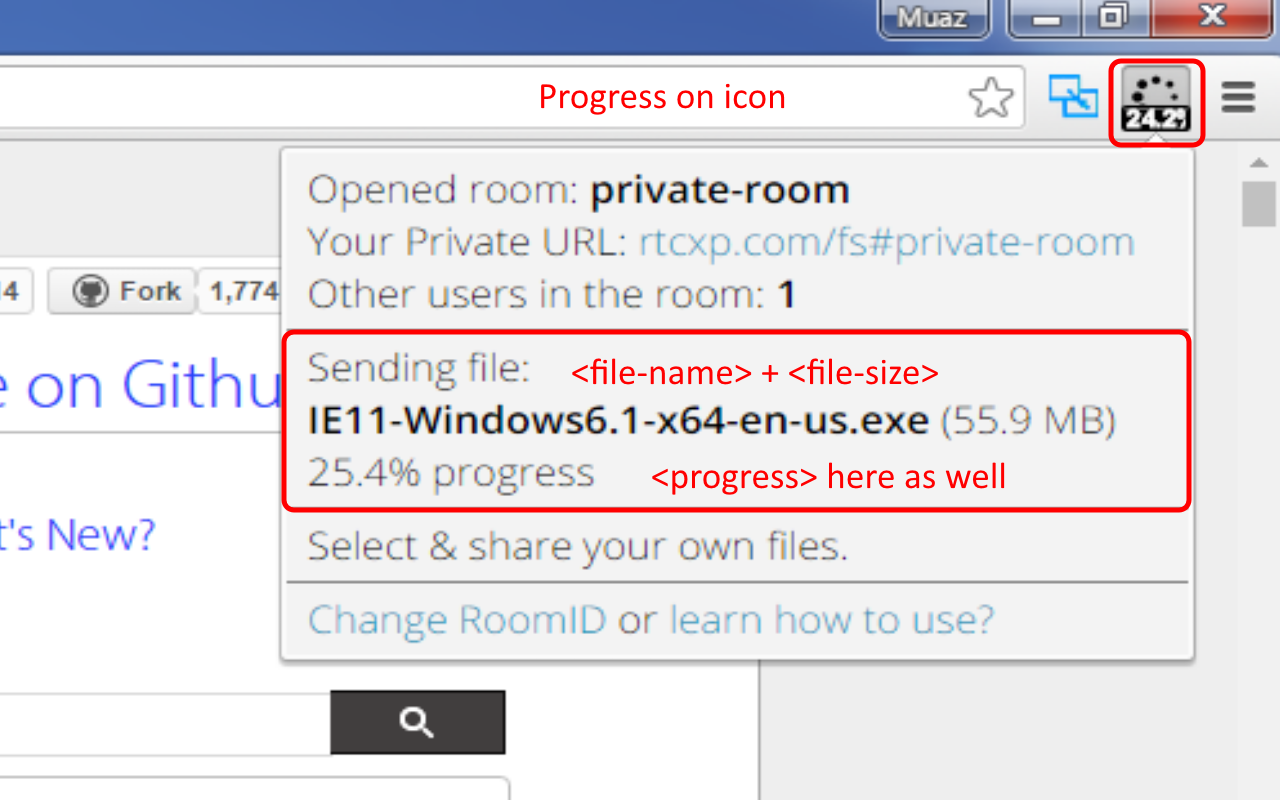
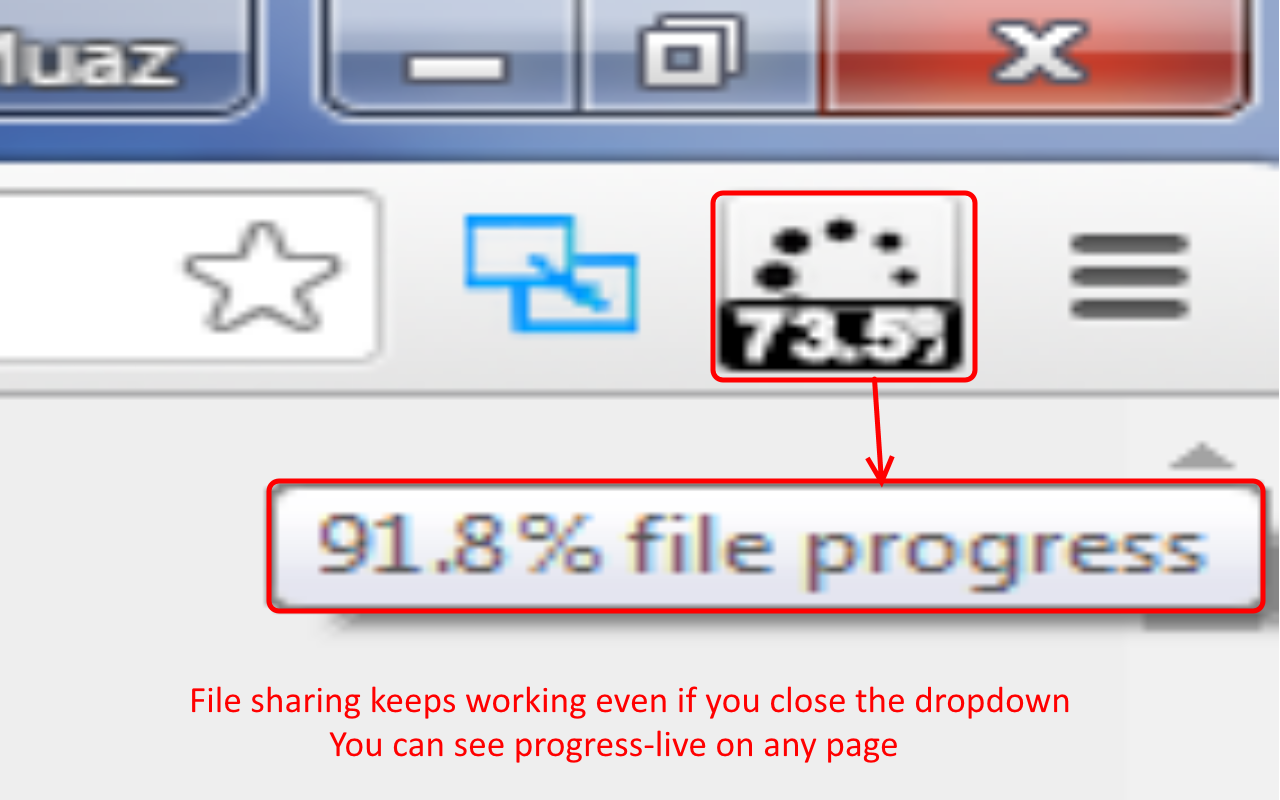
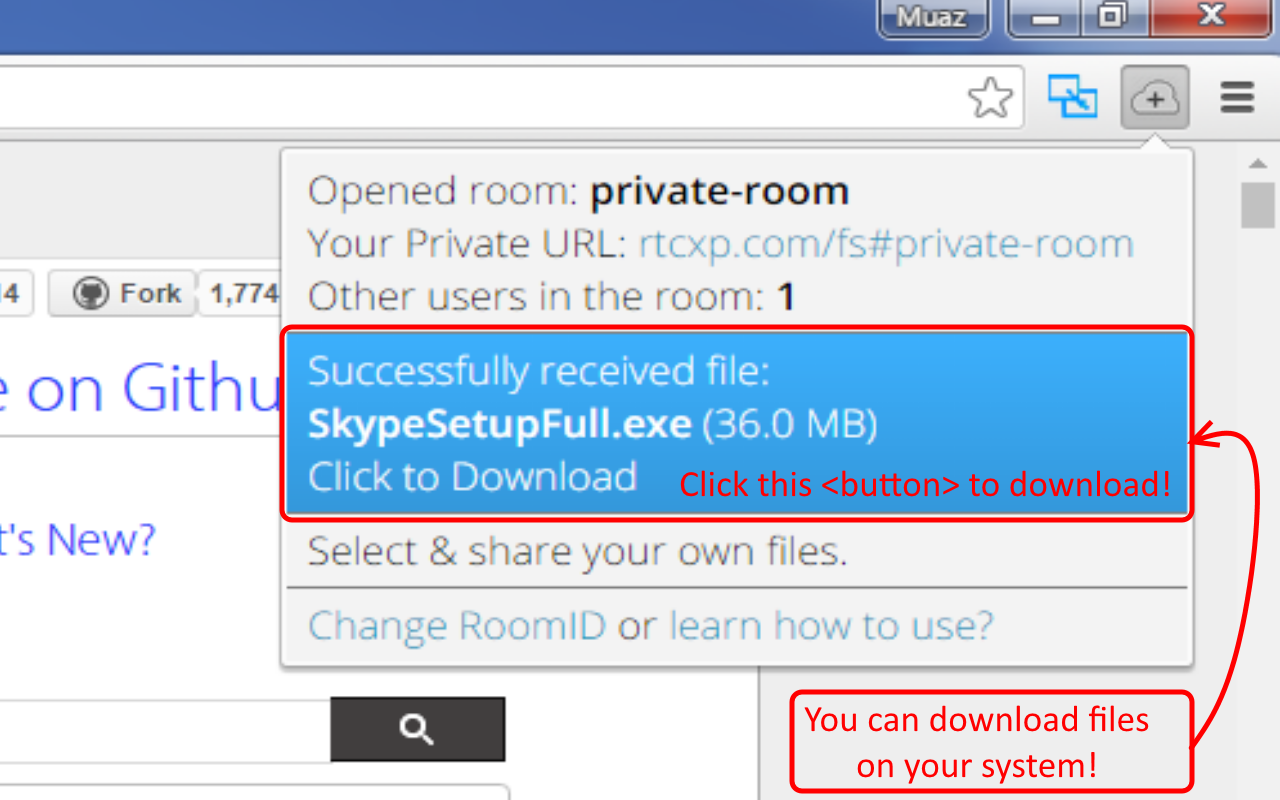
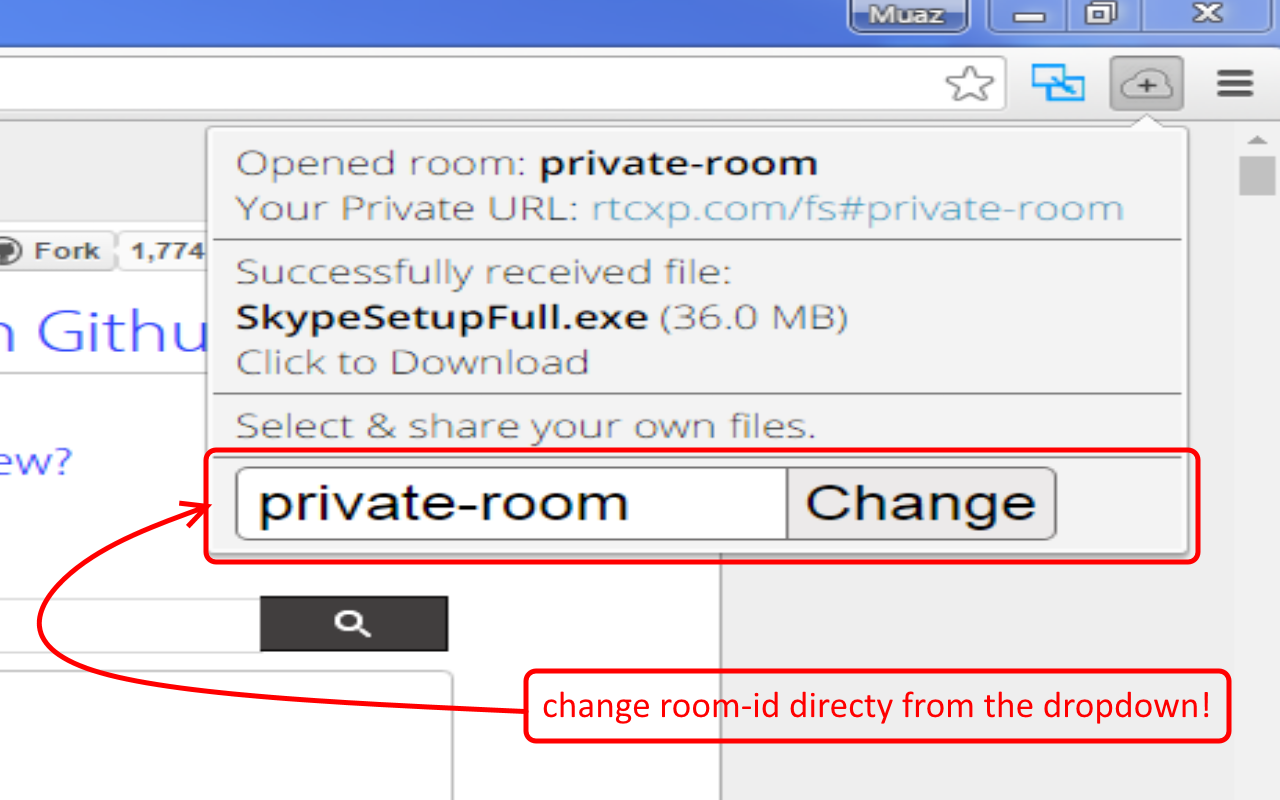
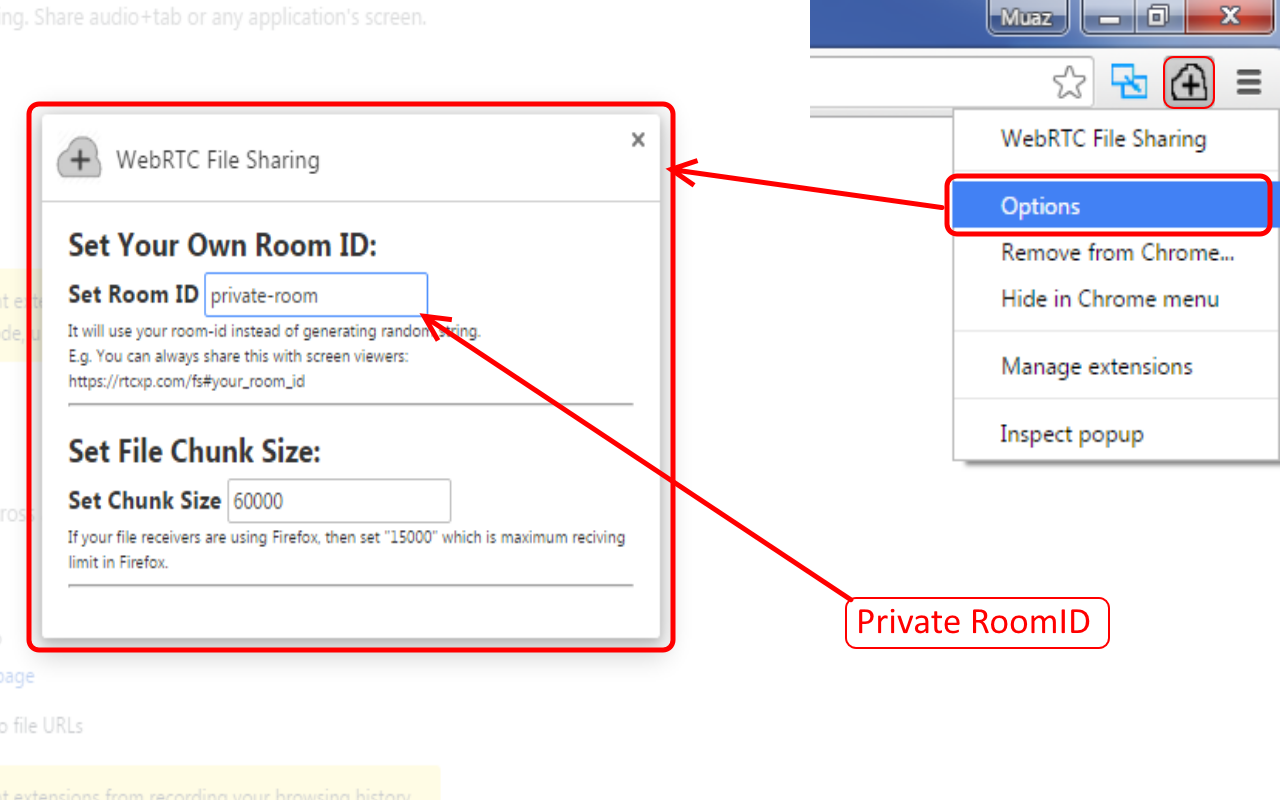 This chrome extension is open-sourced here:
This chrome extension is open-sourced here: